Guild System
Guild System
A guild is a large group of players that join together to aid each other! Guilds can compete against other guilds in exciting mini-games, such as Castle Seige!
#Guild creation... || #Guild matching...
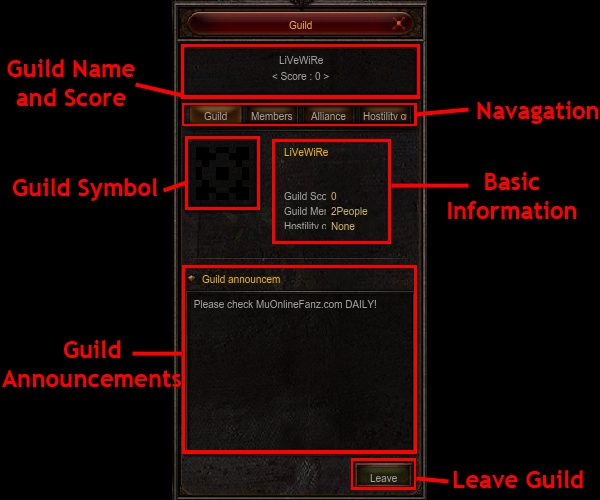
In order to join another person's guild, you must be in the same gens family as them! Once you've joined a guild, you can check your guild's information through the guild menu.
Guild menu hot-key: [G]

Guild creation... #
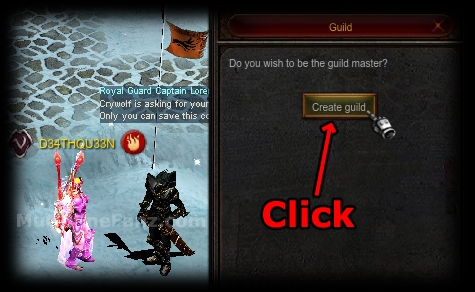
Once you reach character level 100, you can create a guild by speaking with Royal Guard Captain Lorence.
Located in Devias @(215, 44)
Guild matching... #

You can quickly find a guild to join using guild matching! You can set up matching to find a guild, or to help recruit guild members in your existing guild. Players can only join a guild through matching if the guild is registered in the guild matching feature. If someone requests to join your guild, a notification icon will appear to the Guild Master. Guild Masters can accept or deny the request by clicking the notification icon.
Matching hot-key: [N]


Last updated